The new look includes a sleek and modern design and new enhanced features that are easier to find, but with all the convenience, functionality, and security you’ve come to expect. A new navigation bar in the Mobile Banking app features frequently accessed tools, so all the features you need are just one click away in newly designed menus.
Features
- New navigation bar in the Mobile Banking app includes frequently accessed tools
- Newly designed menus with all the features you need just one click away
- Account summary page features a larger font size for easier reading and the ability to prioritize the order of accounts
- Streamlined login page that creates a seamless login experience
New Online Banking image:
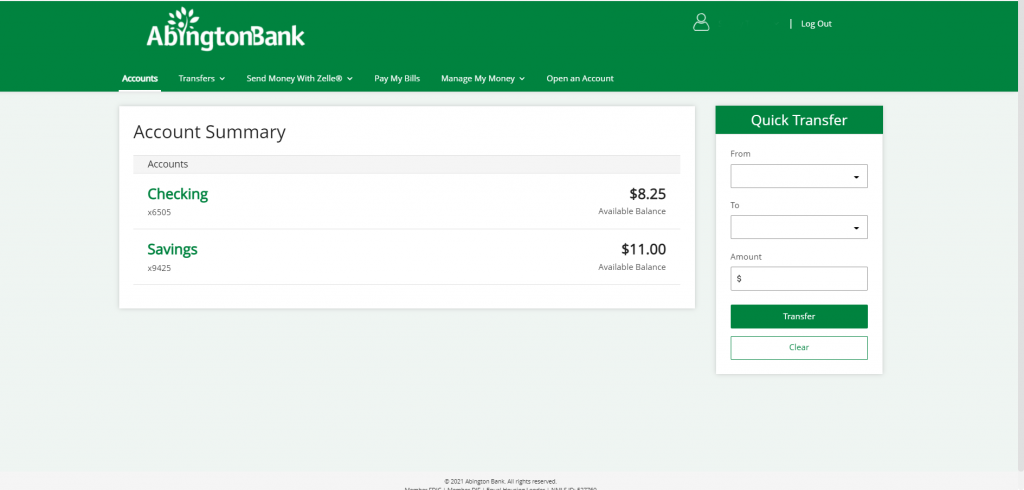
New Mobile Banking images:
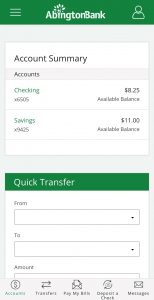


Frequently Asked Questions
When will the new look for Online and Mobile Banking be available?
You will see the new look when you log into your Online or Mobile Bank account beginning February 8.
Will I need to take any action to see the new look?
No, the updates will occur automatically.
Will I experience any disruptions to Online and Mobile Banking leading up to or during the transition?
No, the transition will take place seamlessly without any interruption to Online and Mobile Banking.
If you use a third party Personal Finance Manager (such as Experian Boost or Credit Karma), you may have to update your information through the Personal Finance Manager’s website or app.
Note: QuickBooks®, Quicken®, and Mint® customers will experience a delay in access until February 9. Please verify that day’s transactions in the account history within Online or Mobile Banking while QuickBooks and Quicken update.
Have more questions?
Need assistance? Contact our Customer Care team at 877.380.BANK (2265) and they will be happy to assist you.




